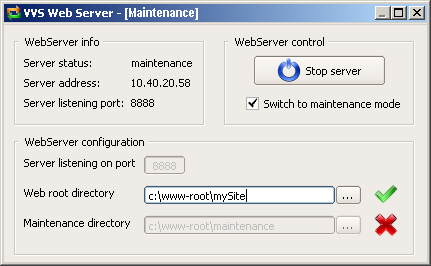Web Server GUI
Web Server GUI Requirements
The web server graphical user interface should contain, as a minimum, at least the following features. Of course, other features can be added if desired.
- WebServer info
- Server status: the current state of the webserver: Stopped / Running / Maintenance
- Server address: the server IP address or the server hostname: IP / hostname / not running
- Server listening port: the port at which the server accepts connections: port-number / not running
- WebServer control
- Start / Stop control: used to start / stop the web server
- Maintenance state switch: used to switch between the normal and maintenance server state
- WebServer config
- Port number: used to configure the port number at which the server will accept new connections
- Server root directory: used to configure the website root directory
- Server maintenance directory: used to configure the specific directory where the page with the customized error message can be found during the period when the server founds itself in maintenance state
The Web Server can be in one of 3 states (Stopped / Running / Maintenance). The graphical user interface should adapt to each of the three states, by properly modifying the displayed widgets.
There will also be added at least two validators, for the two configurable folders:
- for the website root folder
- a validator that will check whether the selected folder is valid or not
- a valid director is one that verifies some minimal conditions (chosen by yourselves)
- for the maintenance folder
- as above, a validator that will check whether the selected folder is valid or not
- a maintenance folder is valid when it contains a certain resource: the html file containing the customized error page
- for the website root folder
In state Stopped (initial state):
- one can configure each field of the GUI
- the server can only be started in normal mode (Running)
- displayed info will indicate the server current status: Not Running (or Stopped)
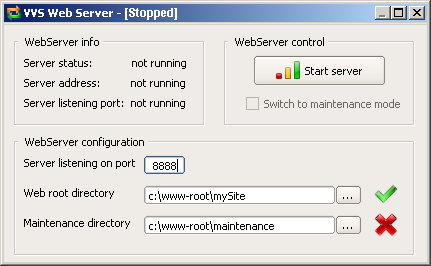
In state Running (normal working state):
- one can use the interface to stop the running server
- only the maintenance folder can be configured
- one can switch between normal running mode and maintenance mode (the switch to maintenance is active)
- valid informations regarding the server state are being displayed
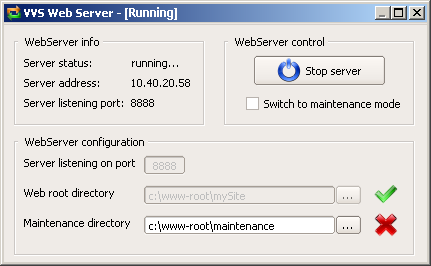
In state Maintenance:
- the graphical interface will allow the user to stop the running server
- the switch (back) to normal running mode is also active
- only the root folder of the website can be configured
- valid informations regarding the server state are being displayed