Enjoy Java 2019
Ana Letcă - KiddoLearning (1st Place)
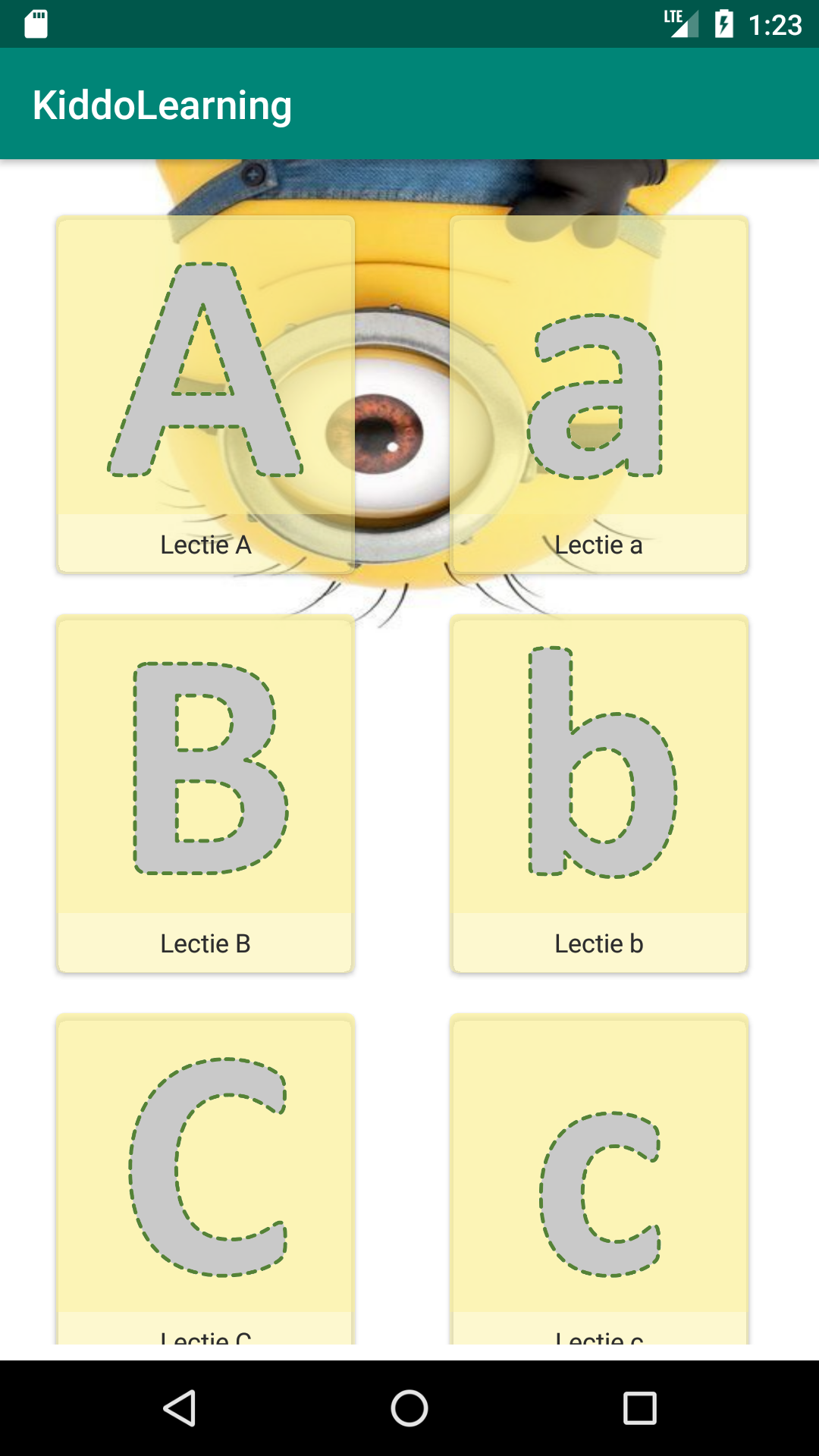
| This is a learning app for kids in order for them to familiarize with the letter.
They have to pick a letter and draw the pattern. Then, if the final result is good, or, in other words, if their drawing match the pattern, the button "Draw finished" appears on the screen. What goes beyond the contour is not taken into account. |
Ashley Malina Hurrelbrink - Money Tracker (1st Place)
| | Money Tracker is an app useful for keeping track of your money by dividing it into different accounts (each account may have a different currency). The current currency may be manually modified as needed.
To access this app you must have an account in order to log in. Creating an account is easily done by signing up. Adding money to an account may be simply done by pressing the "+" button from the main page. Here you can enter the amount, the account you wish to add in and where the money has come from (Job, bursa, etc). Spending money from an account may be simply done by pressing the "-" button from the main page. Here you can enter the amount, the account from where you wish to spend and what the money has been spent on (Clothes,Food,etc). Another important feature of the app is being able to see (1) the total amount of money owned, (2)the total money spent and (3)received. The total money spent and received is sorted into the categories that the money was spent or received, each category showing the appropriate percentage. |
Timotei Căbău - Virtual Piano (1st Place)
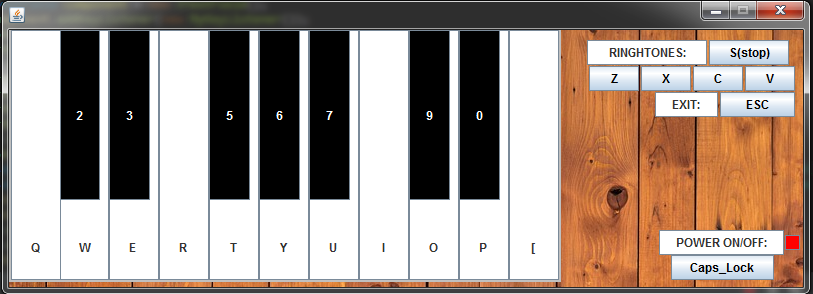
| The goal of the application is to offer the user the possibility to sing at the piano from a PC or a Laptop at his workplace, at school, or in a other places.
The application contains a piano keyboard, similar with a real one, buttons for different rhythms, a button for to stop the rhythms, a power on/off button, and a button for to close the application. When a key is pressed, the color of that key it's changed to red, and after one second, the color it's change back to white or black. Every key from the piano keyboard, contains a letter which indicate the key from the laptop keyboard that is need to be pressed for to activate that button/key. |
Alexandru Uleu - Tic-Tac-Toe
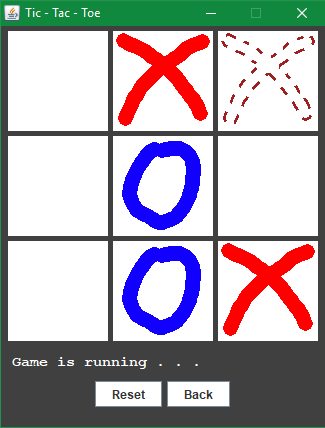
|
Bogdan Melciu - Your Waiter
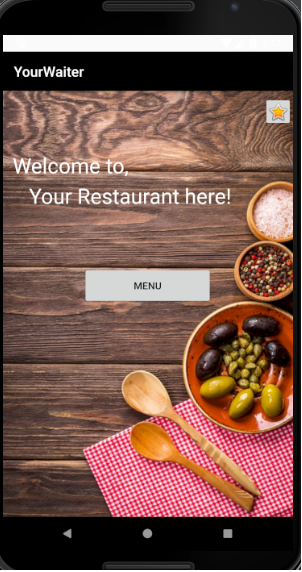
| The application Your Waiter aims to help the managers to build their own personalized application.
The application consists of two parts : administrative and client. The administrative part its dedicated to the manager which can customize the application by adding the restaurant name, and also he can create the menu. The customization are made through a account, when the application is downloaded for the first time the manager can register to create his own account where through a database all the information will be stored. The part dedicated to the clients its is represented by the menu added by the restaurant manager. |
Andreea Cosma - Scholar Situation
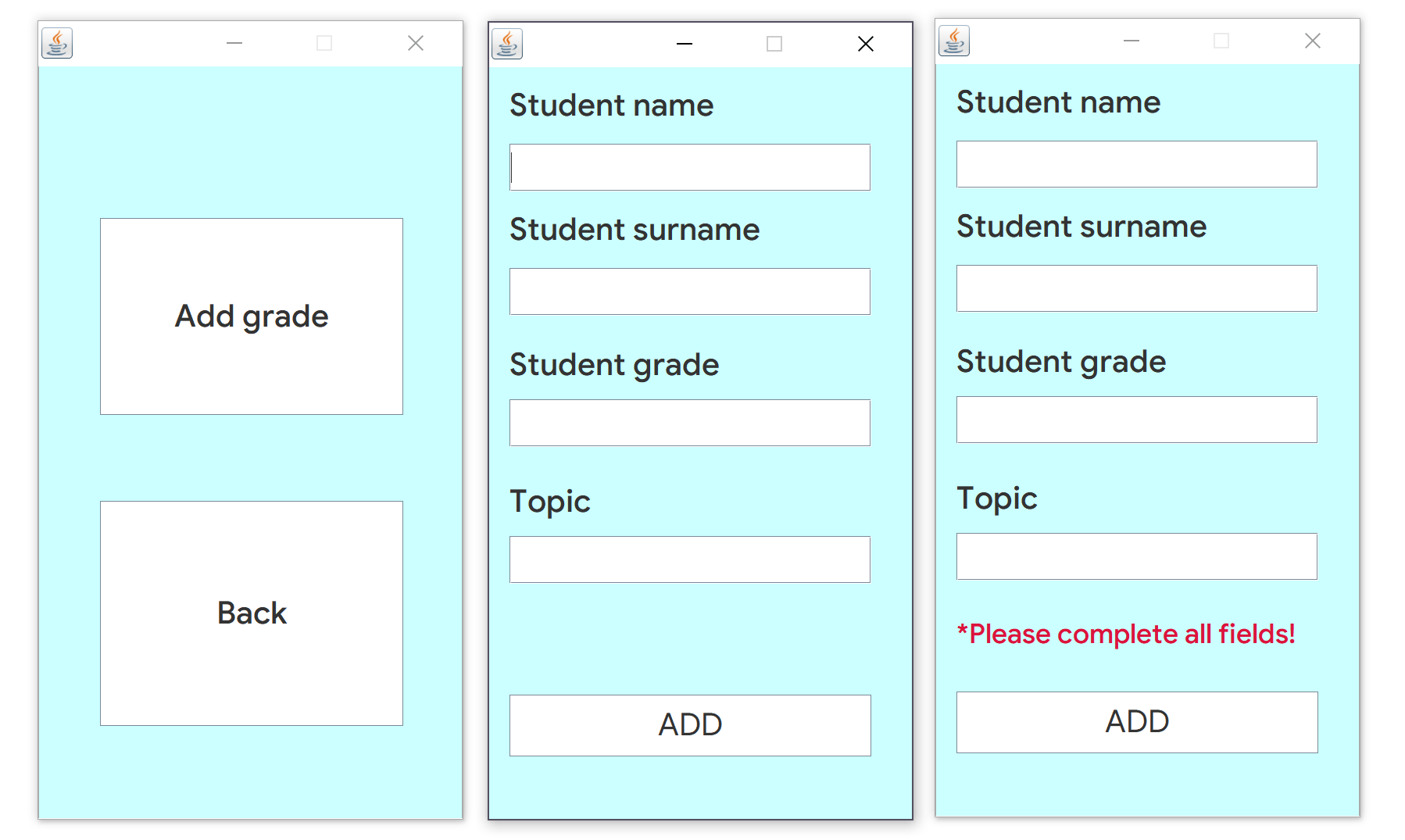
| Scholar Situation is an application where the students can check their grades.
There are 3 types of users student, teacher, and admin:
|
Andreea Andreescu - Managing Philarmonics
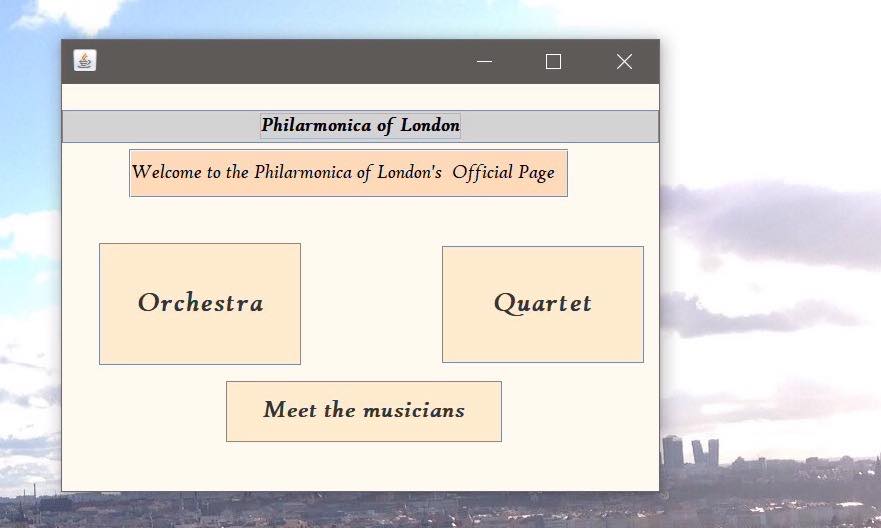
| The Philarmonic has the data of musicians and of the concerts the musicians will perform.
The Philarmonic provides an orchestra formed by musicians and some of these musicians form quartets. The user may use the "Orchestra" button and then a window with more options for cities where the orchestra will perform will show up. When the user chooses a city then a list of concerts will appear for that city and also additional information(discounts,soloists).One element of the list is characterised by the name of the city,name of the location,name of the concert/opera,the day,the hour and the price. The use may also use the "Quartet" button in order to see information about the existing quartets. The "Meet the musicians" button will provide information about the musicians.Each musician is characterised by a name,the name of the conservatory where he studied and the position in the orchestra. |
Andreea Todor - Managing Construction Works
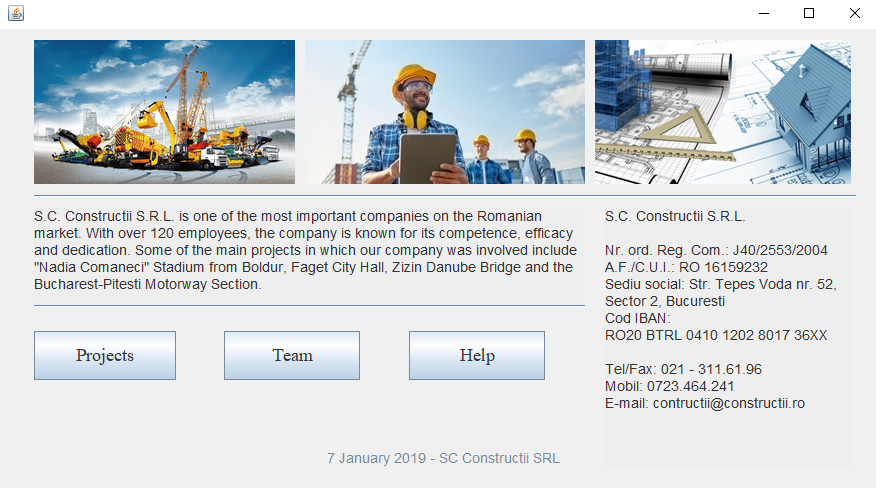
| Managing Construction Works is a support application for a construction company. Access is only allowed with a valid username and password.
After successfully joining, the Home frame will be displayed, showing a brief company description and contact information. There are also three options: Projects, Team and Help. In the Projects window you can see the projects in progress, the Team window displays a list of company members (no workers),while in the Help window you can write a request and send it to the administrator. |
Thank you for participating!